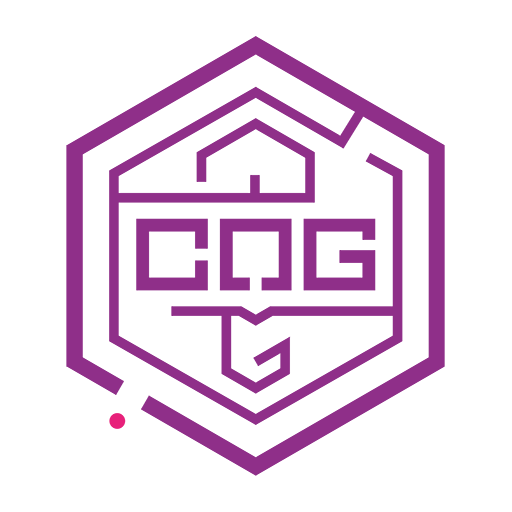3 not-so-cheap tools I love

When I first started making board games as a hobby, I had to save money wherever I could. Spending a few extra hours cutting out a prototype to save £50 was worth it. These days, while I still aim to be cost-effective, I’ve realised that my time is valuable too. Balancing spending money and time has become crucial.
As I’ve developed more games, I’ve also come to appreciate the importance of high-quality prototypes. Not so much with the first versions, but as a game progresses, it’s crucial to touch and feel the components:
- Is this token too small to pick up easily?
- Do all those tokens fit on that space?
- What size should this wooden figure be to function well without obstructing the view or being too small to handle?
These are just some questions I ask while developing games. Accurate prototypes are essential for getting answers. Today, I want to share three not-so-cheap tools that I’ve loved ever since they arrived.
Anycubic Kobra 3D Printer
I bought my first 3D printer several years ago and regularly use it to see how 3D components, like meeples, will look. For my upcoming game Project Leaf, the size of the wooden figures is very important. I printed pieces with base sizes of 6, 7, 8, 9, 10, 11, and 12mm to compare and find the perfect size. I could never have refined the game so specifically without this step. I also use my 3D printer for designing inserts, testing miniatures, and other components, which would cost much more and take longer if outsourced. When I purchased the printer, I had no experience with 3D printing, but getting it up and running was relatively pain-free.
Note: I actually have the Anycubic Vyper, which has now been replaced by the Kobra model.
Epson SC-P900
Let’s start with a simple fact: this is a luxury printer with a considerable cost, but it has more than paid for itself. The P900 is a professional-grade printer, often used by photographers to print their photos for sale. It supports paper up to 17” (43cm) wide with any length, meaning it can print nearly any game component except larger game boards on a single sheet. Ever since I designed my first game, the look and feel of my games have been critical. The only way to truly evaluate this is to see it on the table – it never looks the same as it does on a screen!
For years, I paid professional printers to print artwork from my games, including boxes, cards, and game mats, to see how the final colours would look. This step, though essential, is both costly and time-consuming. Professional prints of large quantities of artwork cost hundreds of pounds and can take a while to receive.
The SC-P900 has allowed me to bring this step in-house, saving substantial amounts of time and money. I can review the look and feel of my games much earlier in the process. Additionally, it lets me create my own prints and high-quality materials for convention booths and other one-off events.
Cricut Maker 3
I wish I could go back in time to when I cut my first token and tell myself about the Cricut. This machine is well-known in the hobby crafting world but rarely mentioned in board game publishing. The Cricut has been a life-changer for me! It’s a cutting machine that can handle paper, cardboard, and other materials, cutting out any shapes you desire accurately. For example, I can draw polyomino tiles to scale on my PC, save the file, and send it to the Cricut. It will then cut those tiles out of my chosen material at the exact size.
With Project Leaf, I needed 75 hexagons of an exact size made out of 2mm cardboard. I set up the file, went to bed, and in the morning, my pile of tokens was waiting for me. This task would have taken hours before. Paired with the P900, I can print my artwork on paper, mount it on board, and then get the Cricut to cut all the tokens out, just like a manufacturer would. Even without the P900, you can save a lot of time by automating the cutting process. For a handful of cards or tiles, it might be easier to cut them manually, but once you have more pieces, letting the Cricut cut while I do other things has saved me hours. I even now use it to pre-create prototype pieces, keeping piles of blank tokens and hexes of various sizes on hand.
Conclusion
While these tools aren’t strictly necessary, they’ve saved me hundreds of hours and thousands of pounds over the years. I’m very grateful to have them, especially the Cricut, which has significantly streamlined my prototyping process. I’d love to hear if you’ve used any of these devices yourself or if you have other tools you prefer.
Frank West
Frank West is a gamer and designer based in Bristol, UK. He published his first board game, The City of Kings, in 2018 and now works on other games and organising events in the local area. His goal? To design and publish games focusing on immersive themes, fun mechanics and beautiful components. If you have any questions or would just like a chat, feel free to get in touch at any time!