12 tools I use every day

Running a successful company requires you to be efficient and part of that is using the right tool for the job.
Over the years I have found myself settling on a number of tools which help me achieve my goals and today I would like to share them with you.
Gmail
Gmail is my email client of choice and I have been using it for a very long time. Two of the key features I love about Gmail are:
- The ability to connect my own domain name and multiple email accounts. I have a number of different email addresses I use and they all come into the same system, get auto sorted into categories, and when I hit reply Gmail knows which email address to reply with.
- I use Gmail’s template system to pre-write emails so when I need to respond to common questions, I don’t need to repeat myself. I’ll still tailor each email but it saves a lot of time.
Adobe Suite
The Adobe Suite consists of many different software packages which I use regularly, the main ones are:
- Photoshop for artwork and some file preparation.
- InDesign for rulebooks, cards and merging CSV files with art files.
- Illustrator for meeples, icons, and cutting lines.
- Dimensions for 3d renders
- Premier for video creation
Microsoft Office
Perhaps unsurprisingly I use Microsoft Word and Microsoft Excel constantly, it is rare for me not to have an Excel file open.
Sometimes I will opt to use Google Sheets but I’ve typically found Excel to be more powerful and also more friendly when needing to share data with other people.
Google Forms
Google Forms is one of the tools I use the most and I have multiple forms running at any given time, I typically use these forms for:
- Replacement parts requests
- Media applications
- Donation requests
- Game submissions
- Joining the team
- Research purposes
Dropbox
Having a backup of all your files should be rule number 1 for any business, losing important documents, artwork, or game files could be devastating.
All my files are always saved to Dropbox which automatically uploads everything to the web.
This is not only helpful for that “just in case” moment, but as I work across 2 different PCs and a laptop it helps to keep everything synchronised. It’s great to move from one location to another and know all my files will be there waiting.
Mailchimp
I send out a variety of emails, there’s the monthly newsletter, notifications of new publisher lessons, back in stock notifications on my store, and many others. All of which is done through Mailchimp where I pay a monthly subscription to be able to send out as many emails as I need.
Xero
Xero is my online accounting tool where all my accounts are done. I store all my invoices, receipts, and account data there and use it to generate VAT reports, my annual accounts, and much more. It’s a very powerful tool that allows me to get any accounting data I need at any time.
Shopify
I run multiple online stores and they are all created and hosted through Shopify, which I would highly recommend. While I’ve designed the visual side of my stores, they are built using pre-existing templates with available plugins. All I have done is built a design based on those templates and then integrated the design into the system. No development work has been needed and in 5 years I’ve never had any problems running the store.
WordPress
This website is built using WordPress and just like the online store, I found starting templates that I liked, designed a look and feel based on those templates, and maintain the website myself without the need of any coding.
Running a website on WordPress in this way requires a little more technical skill than setting up a Shopify store, but if you are willing to learn it can be a great free way to create a powerful online website.
Social Media
I didn’t want to leave these off the list, but I wont dive into details on them specifically here.
I use Facebook, Twitter, Instagram, and YouTube on a daily basis for a variety of reasons including sharing information and absorbing information.
OBS
I create a number of videos each year, run live streams, and also have countless video calls with partners all around the world. To enable me to present myself in the best possible way I have my microphones and cameras setup through OBS and then connect it to the platforms I am using.
For voice calls and interviews I use a plugin called VirtualCam that converts the 4k output of OBS into a webcam feed that all software (Zoom/Skype/Discord) and websites will instantly recognise. I find this very useful as it allows me to switch my camera to a screenshare, presentation, or any combination at the touch of a button without me needing to familiarise myself with new third-party applications all the time.
Websites
Finally, I frequently use a number of websites:
- I browse Board Game Geek multiple times a day to respond to questions and absorb what’s going on in the industry today.
- I read the Boardgames section of Reddit at least twice a day as I find it’s a good way to see what people in the hobby are focussing on.
- I visit Crowdfunding websites such a Kickstarter and Gamefound everyday in order to see what creators are doing and what new projects are live.
- I also make frequent use of my fulfilment partners websites to manage orders, check stock levels, and make sure things are going smoothly.
It’s incredibly important to me to keep up-to-date with what is going on in the hobby, to see what people are talking about, to see what people are trying, and to just absorb as much as possible.
I would love to know if there are any tools you frequently use or things missing from my list that surprised you.
Frank West
Frank West is a gamer and designer based in Bristol, UK. He published his first board game, The City of Kings, in 2018 and now works on other games and organising events in the local area. His goal? To design and publish games focusing on immersive themes, fun mechanics and beautiful components. If you have any questions or would just like a chat, feel free to get in touch at any time!
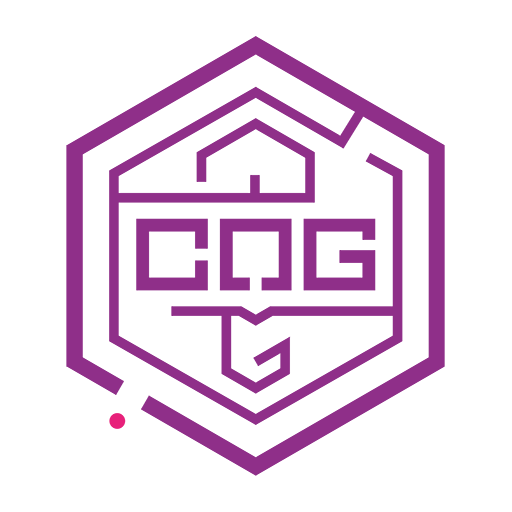

2 comments
Sam Francis
11th May 2023 at 3:57 pm
Interesting that you don’t list any project management tools! Do you use Excel for that sort of thing, or something else?
Frank West
11th May 2023 at 5:20 pm
That’s a great observation!
In my pre-publisher career I gained experience with a number of project management tools and used them on a daily basis for many years. However, as someone with a very good memory and process driven thought process I actually prefer not to use any tools and I just keep everything in my head.
I certainly wouldn’t recommend this approach to anyone but I have found it works best for me.